Digital signage by Wifirst
An indispensable communication tool for optimized information and communication.
What is digital signage for businesses?
Corporate digital signage is a software solution that lets you manage display screens from a simple web interface, so you can determine the content to be displayed according to a schedule and create dynamic content, including elements from the web (weather info, Twitter news feed, etc.). The digital signage software is installed on each screen, and the customer has access to a web-based management interface from any browser. Digital signage can have a powerful impact in a variety of applications.
A simple system with a strong impact

Manage your fleet centrally
Wifirst's cloud-hosted solution enables you to manage your entire display fleet remotely, for optimum efficiency.

Transform your screens into communication media
Screens are an effective way of conveying information: 75% of people who pass in front of a screen retain the content, compared with 44% for a conventional display.

Make your solution profitable
In addition to a contained price, the digital signage system can quickly pay for itself by displaying advertisements from partners or local businesses.
A connected product
Wifirst digital signage is hosted in the cloud. The screen, connected to the Wifirst network, reads content directly: no additional equipment is required (no player or server). Content is configured and updated via a web interface accessible from any browser, including smartphones.
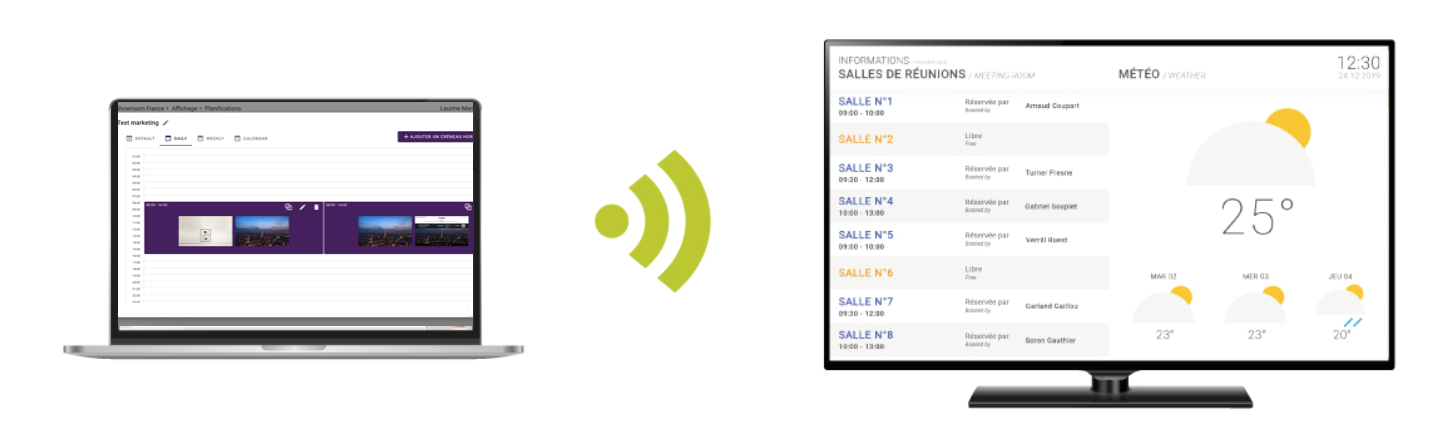
A universal solution
Universal because it's compatible with the vast majority of display screens and smart TVs, to keep pace with all your needs and adapt to your existing equipment. An external player is also available to make any screen compatible.
Universal, because all the content you want can be displayed, whatever the original format (video, image and Internet stream).
Universal because it adapts to all sectors of activity and all uses: hospitality or retail, information or advertising, indoor or outdoor.

A simple, rich interface
The web-based content management interface is easy to use, rich in functionality, and enables you to manage all the screens of a site or group in just a few clicks. Several levels of administration are available, so that everyone involved has the right level of rights (site manager, content manager, CIO, etc.). The solution manages all types of content (images, video, web feeds, etc.) and lets you create content using the template editor. Finally, the broadcast schedule can be configured in just a few clicks.
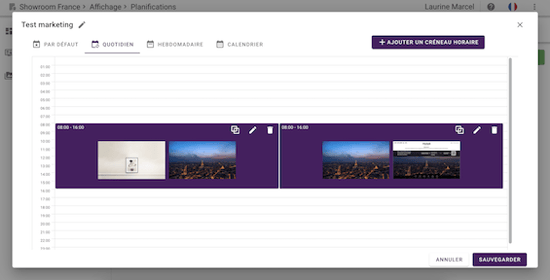
How does it work?
Digital signage for businesses: a flexible solution for every sector of activity

COMPANY
In the corporate world, digital signage is primarily a support for internal communication. It keeps all employees up to date with company news. Workspace screens can also be used to display performance indicators and monitor them collectively in real time.
Last but not least, digital signage can be used to facilitate the use of workspaces, for example, by indicating the availability of meeting rooms.

RETAIL
The challenge of digital signage in retail is to communicate effectively with store customers. Screens become sales aids, and need to be strategically positioned to capture customers' attention, for example behind a window to be visible from the street, or near checkouts where customers' attention is required during waiting times. You can also use screens in the back office for stock tracking or internal communication, managing all screens from head office.

HOTELS
In the hotel sector, screens can be used to display statutory information such as room rates, as well as to communicate effectively with customers on all the offers available on your establishment: restaurant, special events, activity recommendations, complementary services.
For establishments with a seminar activity, screens can also be used to direct visitors to meeting rooms.

HEALTH
Healthcare establishments can harness the power of management tools to efficiently direct patients through the facility, or to communicate useful information to them (waiting times, external activities, etc.).
Screens can be used to smooth the flow of people, as well as to communicate relevant news, particularly in senior housing facilities where residents are offered a wide range of activities.

WAREHOUSE
Screens can be used to display all the indicators needed to keep the warehouse running smoothly. In noisy environments, the transmission of information via screens is more effective. Screens can also be used for internal communications, which can be centrally managed by a head office in the case of large groups with numerous warehouses.
3 types of content management system
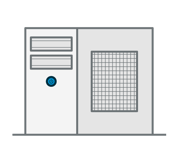
Local system
The on-premise system relies on a local server on the site which feeds the screens, generally via a player connected to the screen. These are the technically oldest systems, and the technology is mature. They are limited in terms of functionality and updating, as physical access is required to update content. These systems provide access to basic digital signage functionalities (image and video broadcasting, program management).

Cloud system
This is the most technologically advanced system available. It provides access to the digital signage service by subscribing to licenses per screen. There's no need for an on-site server or external player, as recent screens are natively compatible and only need to be connected to the Internet. The entire solution is managed via a remotely accessible web interface, and the most advanced functions are available, such as API interfaces.

Hybrid system
The hybrid system is an evolution of local systems that takes advantage of an Internet connection to manage the screen fleet remotely, by connecting to the local server and the screen players. In this way, most of the functionalities of SaaS systems are made available.
Digital signage FAQ
Find answers to the questions most frequently asked by our customers and prospects about our digital signage solution.
What is digital signage?
Digital signage is a software solution that lets you manage display screens from a simple web or local interface, enabling you to plan the distribution of content such as images, videos or elements from the web (weather info, Twitter news feed, etc.).
What are the benefits and challenges?
Digital signage makes it possible to use screens as a means of communication. A message displayed on a screen is more likely to be seen and remembered than a traditional poster, so your message will be more effective and impactful. Screens can also be used for dynamic content, automatically updated via the Internet. Last but not least, screens and the communication they generate can be managed entirely remotely.
What functionalities are possible?
Depending on the solution, digital signage ranges from basic image and video display functions added locally to advanced remote content management and automatic updates from external databases. The program can be managed to a greater or lesser degree of detail, and management can be shared between several administrators (for example, the head office and a local branch). It is also possible to access centrally-managed or even external content channels, such as IPTV channels, which can be integrated into the content. Finally, advanced solutions offer shared display modes for displaying multiple contents in parallel, adding text or dynamic elements from the Internet.
What network configuration is required?
The most basic solutions can operate locally only, loading content from a USB key. Connected solutions, which enable more efficient management of a fleet of screens, require Internet connectivity with sufficient bandwidth to ensure content loading, which is done each time content is updated on the platform or at set times.
Which system should you choose? Local, hybrid, cloud?
There are 3 main types of digital signage solution: local, hybrid or cloud. We describe the characteristics of each below.
What's the difference between a TV and a display screen?
Most digital signage solutions can operate on both TV and display screens. However, it is strongly recommended that you opt for display screens, which differ from TV screens in several important respects:
- Screen brightness is far superior to that of a TV set, enabling better visibility in bright, sunny areas, or through a shop window. Screen legibility is also much improved thanks to this feature.
- The display technology and the robustness of the components mean that the screen can be switched on for long hours at a time, even with a fixed image, without risk to the panel. Some screens can be switched on 24/7; a TV switched on for too long and repeatedly has an extremely short lifespan, and even runs the risk of burning out.
- Screens are available in a wide range of sizes, but also in atypical formats that allow us to imagine all kinds of use cases (square screens, very wide 58:9 displays, etc.), where TV screens are confined to more traditional formats? It's also worth noting that a TV set has a TV tuner for decoding terrestrial channels, whereas a screen will generally lack one in favor of other components.
What about programming possibilities?
At the heart of these solutions is the ability to program the broadcasting of content in advance, according to a precise schedule that can be repeated day after day, or unique from one day to the next. Modifications are made directly on the web interface in the case of SaaS or hybrid solutions. It is also customary to be able to configure a default content that will be displayed on the screen in the absence of scheduled content, to ensure that the screen is never black without content.
What does the future hold for digital signage?
Digital signage is in the midst of a major transformation, with the arrival of SaaS solutions boosting its potential. These solutions also promise to reduce the need for intermediary hardware (on-site player and server), thus limiting the risk of breakdowns. The automation of content updates through APIs also promises to open up new operating possibilities for these solutions.